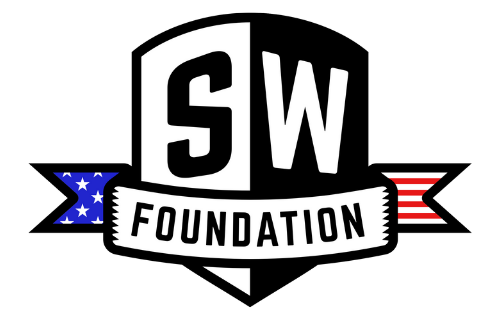Navigating USAJOBS (Part 1): How to Get Started
Job seeking is never an easy task, especially in today’s economy as unemployment rises. However, being a Veteran means that you have more of an advantage in getting a federal job than the average civilian. There are many benefits of being a federal employee including job security, paid vacation days/holidays, and generous retirement plans. USAJOBS.gov is the official website for government employees and it has numerous opportunities for both Veterans and civilians. It updates daily with job listings from most government agencies, including civilian contract jobs within the military. Some of these agencies include:
Department of Defense (DOD)
Department of State
Department of Homeland Security
Department of Veterans Affairs
Customs and Border Protection
Central Intelligence Agency (CIA)
Cybersecurity and Infrastructure Security Agency
Drug Enforcement Administration (DEA)
Defense Intelligence Agency (DIA)
Federal Bureau of Investigation (FBI)
Federal Highway Administration
Food and Drug Administration (FDA)
Internal Revenue Service (IRS)
National Park Service (NPS)
Transportation Security Administration (TSA)
Bureau of Labor Statistics
Office of Inspector General
Justice, Bureau of Prisons/Federal Prison System
National Aeronautics and Space Administration (NASA)
U.S. Fish and Wildlife Service
This three-part series will provide guidance on how to seek federal employment on the USAJOBS website. This post will discuss how to get started and seek jobs within USAJOBS. In my next two upcoming posts, I will provide tips on application documents, and interviews for when you get the call-back.
1. Getting Started
First you will need to create a profile. This will allow you to upload and save documents so you can apply to multiple jobs without having to re-upload application materials each time. Select “Create Profile” on the USAJOBS homepage, then select “Create Account”. This will require an email address, password, and an authentication method (phone number, back-up email). You will receive a registration link in your email from USAJOBS to activate your account. Once your account is activated, sign in using your email and password and select “Create Profile”. This section asks for information such as your education, prior military service or federal employment, hiring paths (I will discuss this next) and other experience. It is not required for you to give this information; however, a detailed profile will provide you with more relevant job posts.
2. Hiring Paths
In the “Create Profile” section, it asks you to select all “Hiring Paths” that apply. Hiring Paths include: Veterans, U.S. Citizens, National Guard & Reserves, Military Spouses, Students, Recent Graduates, and Federal Employees. Each hiring path has a symbol which will appear next to a post if that job is open for the specific hiring path. In the picture below you will see some of the hiring paths with their symbols.
Example: The picture below shows two job posts. Based on the hiring path symbols, the Air Traffic Controller position is open to federal employees, Veterans, and military spouses only. The Medical Support Assistant is open to all U.S. Citizens, with no federal experience needed. If a job is posted as open to all U.S. Citizens, Veterans and federal employees will have hiring preference over civilians.
3. Veterans’ Preference
With Veterans’ Preference you may receive preference over non-Veteran applicants in the hiring process. There are three types of Veterans’ preferences:
Disabled: 10-point preference eligible
Non-disabled: 5-point preference eligible
Sole Survivor: 0-point preference eligible
Specifics regarding the preferences can be found here https://www.fedshirevets.gov/job-seekers/veterans-preference/#10point
You will need to upload and submit documentation in your USAJOBS profile in order to receive this preference. A copy of your DD-214 or Statement of Service from the armed forces that certifies the Servicemember is expected to be discharged or released from active duty under honorable conditions no later than 120 days after the statement is signed will be required. A Standard Form (SF-15) will be required for those claiming 10-point preference. You can get this letter from the Department of Veterans Affairs reflecting your level of disability.
4. Uploading Documents
Most jobs will require a resume, cover letter, and any government forms that show proof of Veteran, federal employee, or military spouse status. You can upload these documents into your profile and use them any time when applying for jobs. First, sign into USAJOBS, go to your “Documents” section, select “Other Documents”, then select the “Upload Documents” icon. Browse for documents in your computer and select the one you like to upload and click “Open”. You will be able to select a name for each document. Select “Document Type” from the options and then click the “Complete Upload” button. You will see a separate button to upload your resume. This is where your resume will go.
5. Applying to Jobs
Now is the fun part! On the USAJOBS homepage click the “Search” bar in the upper right-hand corner. You can search in the Keywords section by job title, department/agency, or occupation or location. While looking at job posts be sure to look at the hiring path symbols to ensure you are eligible for that job. Select the job title heading, scroll through the overview and qualifications to ensure you professionally qualify, and select “Apply”. You will then be brought to your documents page to select all the documents needed for the application. Once you submit your documents, you will most likely be brought to the agency’s own webpage to answer more specific job-related questions. Once all is complete, your USAJOBS profile will show that you have applied for that job and that the application has been received. You will then get updates regarding referral and selection through your email and on your profile as well.
It can sound overwhelming at first, but as you begin to create an account and navigate the website it becomes easier to catch on. If federal employment is something that interests you, stay tuned for my upcoming posts on how to write federal resumes and interview!